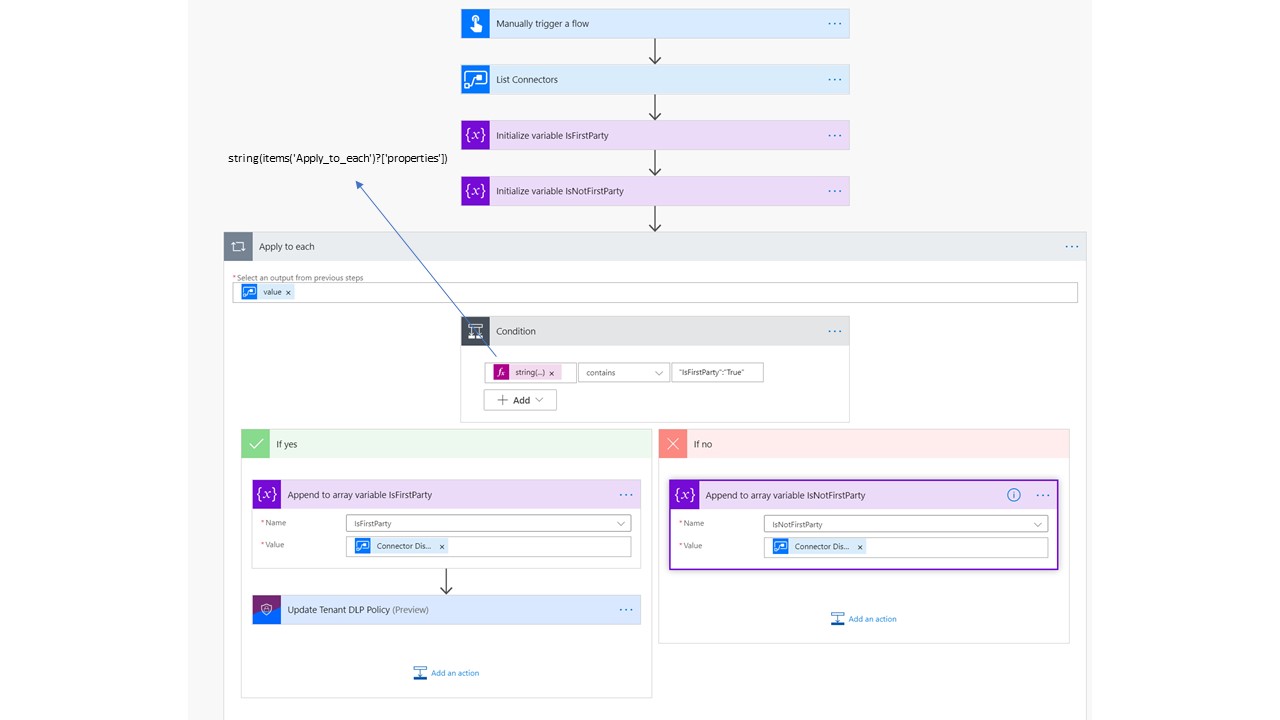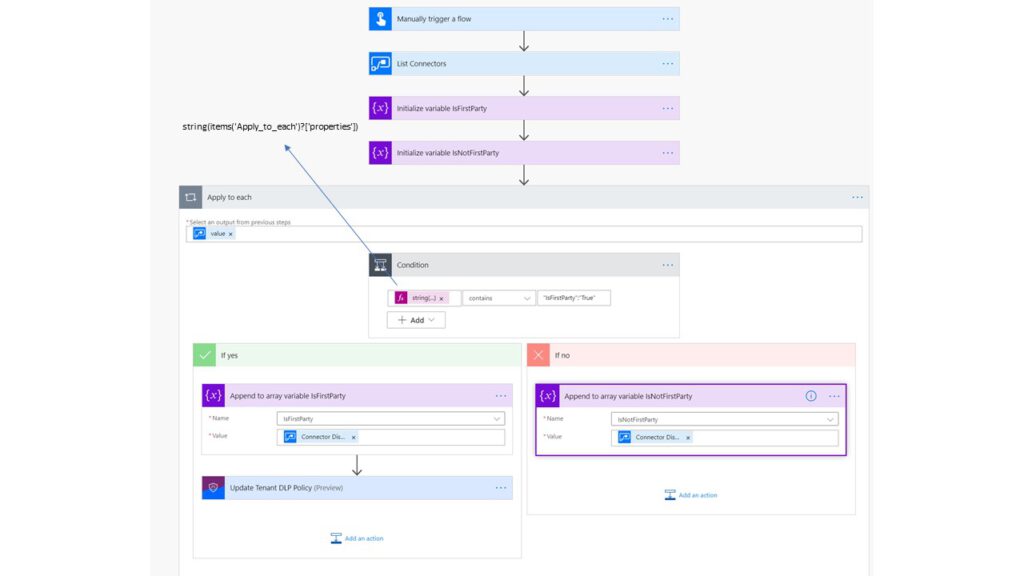
Filter first party connectors
When it comes to manage connectors and identify which connector is from Microsoft and which not, we can use the documentation . To go a step further we can set up a flow which will check with a scheduled trigger which connector is first party (from Microsoft) and which not.
For that we can use the connector “List Connectors” (MS Docs) and loop through each of the connectors and check for the value IsFirstParty.
This is a part from the Json File, which comes from the connector:
{
"name":"shared_asana",
"id":"/providers/Microsoft.PowerApps/apis/shared_asana",
"type":"Microsoft.PowerApps/apis",
"properties":{
"displayName":"Asana",
"iconUri":"https://connectoricons-prod.azureedge.net/asana/icon_1.0.1303.1871.png",
"iconBrandColor":"#273347",
"apiEnvironment":"Shared",
"isCustomApi":false,
"connectionParameters":{
"token":{
"type":"oauthSetting",
"oAuthSettings":{
"identityProvider":"oauth2",
"clientId":"208384161905069",
"redirectMode":"Direct",
"redirectUrl":"https://europe-001.consent.azure-apim.net/redirect",
"properties":{
"IsFirstParty":"False"
},
"customParameters":{
"authorizationUrl":{
"value":"https://app.asana.com/-/oauth_authorize"
},
"tokenUrl":{
"value":"https://app.asana.com/-/oauth_token"
},
"refreshUrl":{
"value":"https://app.asana.com/-/oauth_token"
}
}
},
"uiDefinition":{
"displayName":"Login with Asana credentials",
"description":"Login with Asana credentials",
"tooltip":"Login with Asana credentials",
"constraints":{
"required":"true"
}
}
}
},
"runtimeUrls":[
"https://europe-001.azure-apim.net/apim/asana"
],
"primaryRuntimeUrl":"https://europe-001.azure-apim.net/apim/asana",
"metadata":{
"source":"marketplace",
"brandColor":"#273347",
"useNewApimVersion":"true",
"version":{
"previous":"releases/v1.0.1298\\1.0.1298.1845",
"current":"releases/v1.0.1303\\1.0.1303.1871"
}
},
"capabilities":[
"actions",
"triggers"
],
"interfaces":{
},
"description":"Asana enables teams to manage their projects and tasks in one place.",
"createdTime":"2016-11-09T22:58:42.5540403Z",
"changedTime":"2020-01-29T23:45:01.4765039Z",
"releaseTag":"Production",
"tier":"Standard",
"publisher":"Microsoft",
"scopes":{
"will":[
],
"wont":[
]
}
}
},
The interesting part for us is the tag “IsFirstParty”. Not all connectors does have this tag, this is still a point to figure out.
If it is true you can record it anywhere you want. In our case, we created a SharePoint lists with all connectors to get a quick overview which connectors are from Microsoft and which not.
This may help you setting up the DLP Settings for your company. You can use the connectors from the group “Power Platform for Admins” and in this case the interesting connector for us would be “Update Tenant DLP Policy”. This can help you setting up the Power Platform to manage the Platform itself.
This solution is the way I found and which helps me to identify first party connectors. I know that there is a “Publisher” Tag. In the past, there was only “Microsoft” set as publisher. But I see that there is an update for some publisher tags, so maybe this is the way to go in the future.