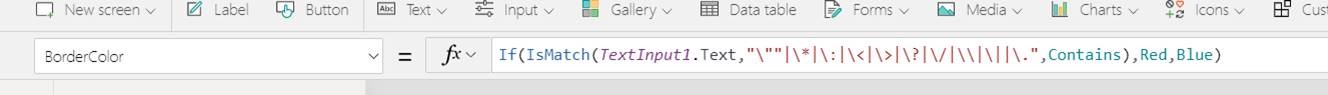Regex with Canvas Apps in PowerApps
The current SharePoint Connectors don’t support creating folders directly via PowerApps in a SharePoint Library. To solve that, I used a custom list and a Flow in the background to create folders.
We had the problem that users start typing in not supported folder names with invalid characters. Checking this in flow is an option but in my opinion a bit too late, because we want that the users should see what will work and what not.
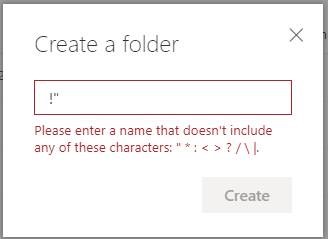
I start searching for something like a Regex in PowerApps for Input Textboxes and came across this solution:
IsMatch(TextInput1.Text,”\””|\*|\:|\<|\>|\?|\/|\\|\||\.”,Contains)
We just have a couple of special characters in SharePoint Online:
“*:<>?/\|.
Now you can use this wherever you want. In our case we put it in the BorderColor Property of the TextInput1 Filed and color it red when there are invalid characters.